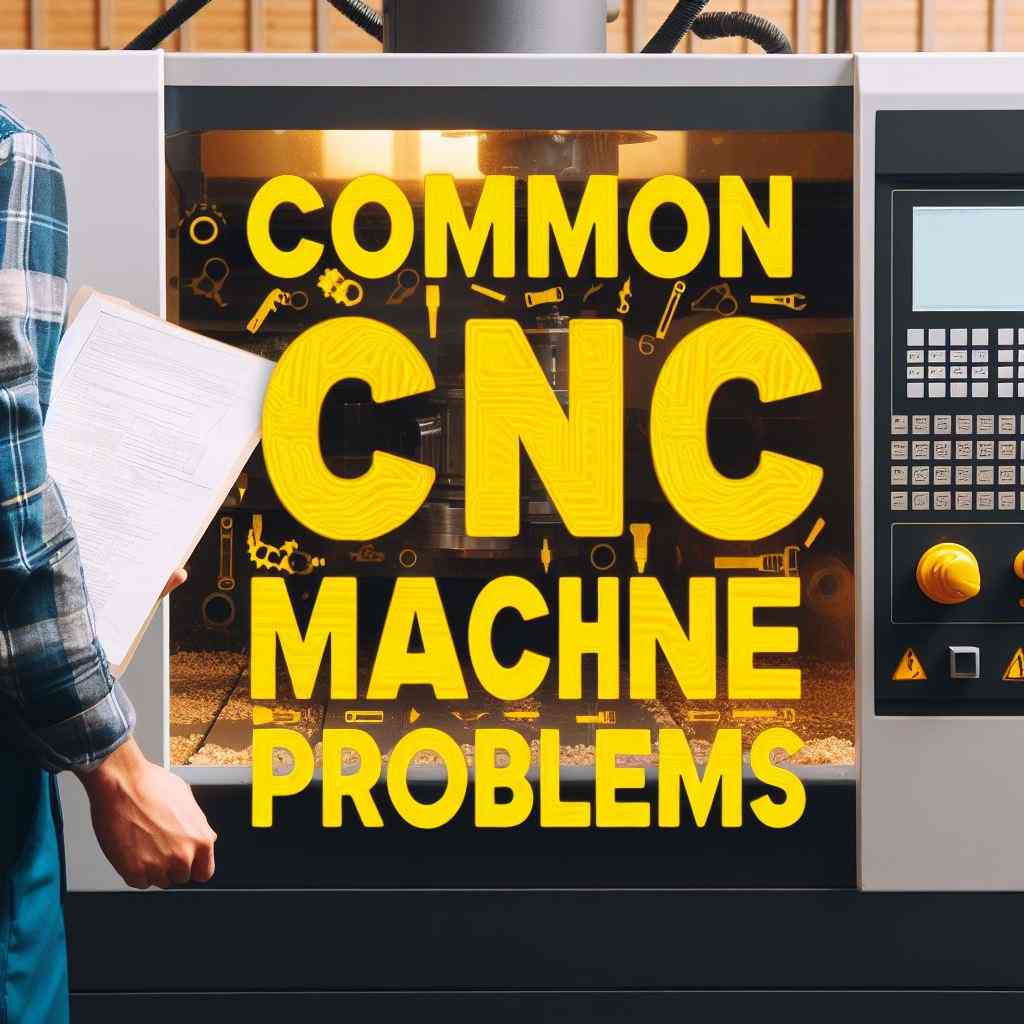Introduction
Computer Numerically Controlled (CNC) machines form an integral part of many industries today, with their application ranging from manufacturing to aerospace, medicine to construction, and more. They bring about precision, accuracy, and speed in the production process, thereby enhancing productivity and quality. However, CNC machine problems can interrupt this process, leading to various types of CNC machine errors, failures, and breakdowns. This article aims to guide you through troubleshooting common CNC machine issues.
Table of Contents
Key Takeaways:
- Proactive Troubleshooting: Regularly addressing and understanding CNC machine problems is essential for maintaining efficiency and precision in various production processes, preventing operational downtimes, and enhancing overall productivity.
- Regular Maintenance and Calibration: Consistent maintenance, cleaning, and calibration are crucial for optimizing CNC machine performance and longevity. Adhering to recommended maintenance practices can prevent minor faults from escalating into major breakdowns, ensuring smooth and reliable operations.
- Precision and Quality Assurance: Regular inspections and precise calibrations are paramount for maintaining the accuracy and reliability of CNC machines. These practices are fundamental in delivering high-quality products and reducing the likelihood of machining faults and errors.
Troubleshooting CNC Machine Problems
A. CNC Machine Errors and Failures
From software glitches to hardware malfunction, numerous types of errors that can sidetrack the smooth operation of your CNC machine. Whether it’s a program error due to incorrect CNC codes or a mechanical failure like a broken tool, each problem comes with its own set of possible causes and implications. Addressing the root of these issues often requires diligent CNC machine troubleshooting, including thorough inspection and careful adjustment of machine parameters.
B. CNC Machine Breakdowns and Faults
CNC machine breakdowns often result from a culmination of minor faults ignored over time. Regular CNC machine maintenance and inspection can prevent such issues and enhance the machine’s longevity and performance. Efficient CNC machine repairs can not only rectify immediate issues but also predict future faults, ensuring the smooth transition of operations.
C. CNC Machine Performance and Quality Issues
When CNC machine faults go unnoticed, they may result in compromised performance and quality. Factors affecting this may include accuracy, precision, speed, efficiency, etc. Constant checking and improving of machining features, calibrating and upgrading CNC machine components can help maintain top-notch quality and performance.
D. CNC Machine Overheating and Heat Management
Excessive heat can be a significant factor contributing to several CNC machine errors and failures, also causing breakdowns over a period if neglected. Proper heat management and dissipation techniques can prevent overheating issues and minimize heat damage. For in-depth guidance on this subject, you might be interested in our comprehensive post on Solutions for CNC Overheating Challenges.
CNC Machine Maintenance and Cleaning

Regular maintenance and cleaning are essential for ensuring the optimal performance and longevity of CNC machines. Neglecting these tasks can lead to various problems and breakdowns. Here are some important steps to follow:
1. Lubrication:
Proper lubrication of moving parts is crucial for smooth operation and to prevent excess friction and wear. Refer to your CNC machine’s manual to determine the recommended lubrication schedule and types of lubricants to use. Regularly inspect and lubricate the bearings, spindles, and linear guides.
2. Cleaning:
Regularly clean the CNC machine to remove dust, debris, and coolant residues. Pay special attention to areas around the spindle, tool changer, and chips collection areas. Use compressed air or a vacuum cleaner to remove debris. Avoid using liquid cleaners on sensitive electronic components unless specifically recommended by the manufacturer.
3. Belt Tension:
Check the tension of belts and adjust them as necessary. Loose belts can cause inaccurate movements and vibrations, while overly tightened belts can strain the motor and bearings. Follow the guidelines provided in the machine’s manual for proper belt tension adjustment.
4. Tool Inspection and Replacement:
Frequently inspect tools for signs of wear or damage. Worn-out or damaged tools can affect machining accuracy and surface finish. Replace any worn or damaged tools promptly. Keep a stock of spare tools to avoid production delays.
5. Electrical Connections:
Regularly inspect and tighten all electrical connections to ensure consistent and reliable power supply. Loose connections can cause intermittent electrical issues and machine malfunctions.
6. Software Updates:
Keep the CNC machine’s software up to date to take advantage of bug fixes, improvements, and new features. Check the manufacturer’s website for software updates and follow the instructions for installation.
7. Backup and Restore:
Regularly back up your CNC machine’s programs, settings, and parameters. In the event of a system failure or data loss, having backups will help you quickly restore the machine to its previous state.
By following regular maintenance and cleaning procedures, you can greatly minimize the occurrence of CNC machine problems and ensure consistent performance.
CNC Machine Calibration and Inspection

Proper calibration and regular inspection are crucial for maintaining the accuracy and precision of CNC machines. Here are some important steps to follow:
1. Axis Calibration:
Periodically calibrate the machine’s axes to ensure accurate and consistent movement. Use precision measuring tools, such as dial indicators or laser calibration systems, to check the axis alignment and squareness. Make necessary adjustments as recommended by the machine’s manual.
2. Tool Length Compensation:
Regularly verify the tool length compensation setting to ensure the correct tool length is accounted for during machining operations. Use a tool length measuring device or probe to accurately measure the tool length and update the compensation value if necessary.
3. Surface Finish Analysis:
Inspect and analyze the surface finish of machined parts to ensure they meet the desired quality standards. Use surface roughness gauges or optical measurement systems to measure the surface roughness and compare it against the specified tolerances. Adjust machining parameters, such as feed rates and cutting speeds, as needed to improve surface finish.
4. Spindle Runout and Balancing:
Check the spindle runout regularly using a dial indicator. Excessive runout can cause vibration, poor surface finish, and premature tool wear. If necessary, balance the spindle or replace worn-out bearings to minimize runout.
5. Inspection of Machine Components:
Inspect all machine components, such as ball screws, linear guides, and motors, for signs of wear or damage. Replace any worn-out or damaged components to ensure the machine’s accuracy and reliability.
6. Periodic Machine Alignment:
Perform periodic machine alignment to ensure the machine’s overall geometric accuracy. Use laser alignment systems or precision measurement equipment to check the machine’s squareness, perpendicularity, and parallelism. Adjust the machine as necessary to correct any alignment issues.
By regularly calibrating and inspecting your CNC machine, you can maintain its accuracy, reliability, and performance, and reduce the occurrence of machining faults and errors.
Conclusion
Troubleshooting common CNC machine problems is an essential skill for operators and technicians to ensure smooth and efficient operation. By understanding the different types of errors, failures, and breakdowns that can occur, and following the recommended solutions and maintenance practices, you can minimize downtime and optimize the performance of your CNC machine.
Regular maintenance, cleaning, calibration, and inspection are key aspects of CNC machine upkeep. By prioritizing these tasks and addressing any issues promptly, you can extend the lifespan of your machine, improve its performance, and maintain the quality and precision of the products you produce.
Remember, prevention is better than cure when it comes to CNC machine problems. By implementing the suggested solutions and best practices, you can minimize the occurrence of issues and maximize the productivity and profitability of your CNC operations.
FAQs
What are the common problems in CNC machines?
Common problems in CNC machines include software glitches, hardware malfunctions, broken or worn-out tools, improper programming, and machine overheating.
What are the most common calculation errors in CNC programming?
Common calculation errors in CNC programming include incorrect tool offsets, miscalculations of feed rates and spindle speeds, and incorrect tool path calculations.
How do you identify machining faults?
Machining faults can be identified through visual inspection of machined parts, analysis of surface finish, measurement of dimensional accuracy, and monitoring of machine performance during the machining process.
What causes a spindle to not spin?
A spindle may fail to spin due to issues such as loose or damaged belts, faulty motor, electrical connection problems, or mechanical obstructions.
What are 6 defects caused by machining?
Common defects caused by machining include surface roughness variations, dimensional inaccuracies, burrs or sharp edges, chip accumulation, tool marks, and material deformation.
What are the three modes of tool failure in machining?
The three modes of tool failure in machining are flank wear, crater wear, and chipping. Flank wear refers to the gradual wear of the tool’s cutting edge, crater wear occurs at the tool’s face, and chipping refers to the cracking or breaking of the tool’s cutting edge.